-
Research
- Experts
In The News
View All
The Conversation featured Dr. Jill Inderstrodt
Jill Inderstrodt, PhD, MPH, was featured by The Conversation for...
Influence
View All
Effectiveness of 2023–2024 COVID-19 vaccines in children in the U.S.
Published in Pediatrics. Here is a link to the article....
- About

Regenstrief is dedicated to pioneering transformative solutions for a healthier world.
- The Latest
Partner With US - Experts
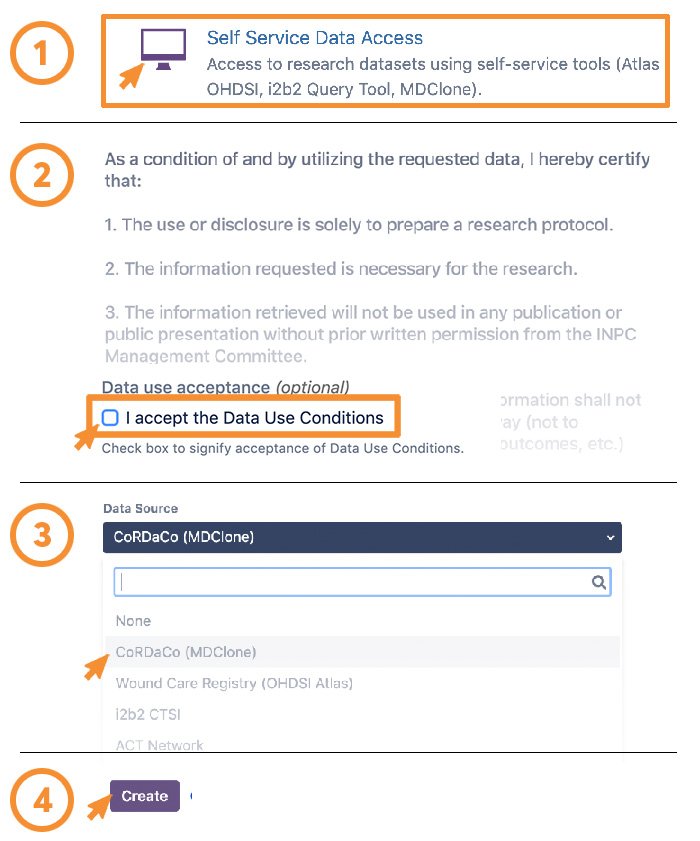
STEP 1
Visit our Service Desk to submit your request.
- Select the appropriate option from the list.
- After reading the listed Data Use Conditions, check the box below to signify acceptance of the conditions.
- Select the Data Source you wish to access and fill in the rest of the required fields in the form.
- Scroll to the bottom of the page and click Create.
- Once you have been approved you will receive an email notification.
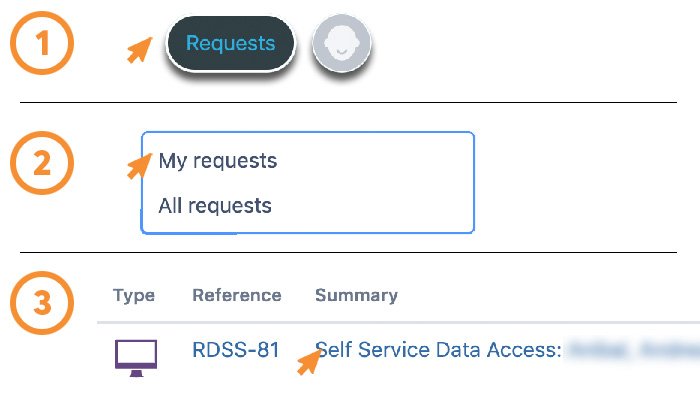
STEP 2
Check the status of your request any time at our Service Desk.
- Locate the Requests button on the top right corner of the window.
- Click My Requests to see a list of your open requests and their current status. (To view previously made requests, change the filter at the top of the table from Open requests to Any status.)
- Click on the Summary name of your ticket to view the comment history.
- Once your ticket’s status has been moved you can move on to the next step of the process.
